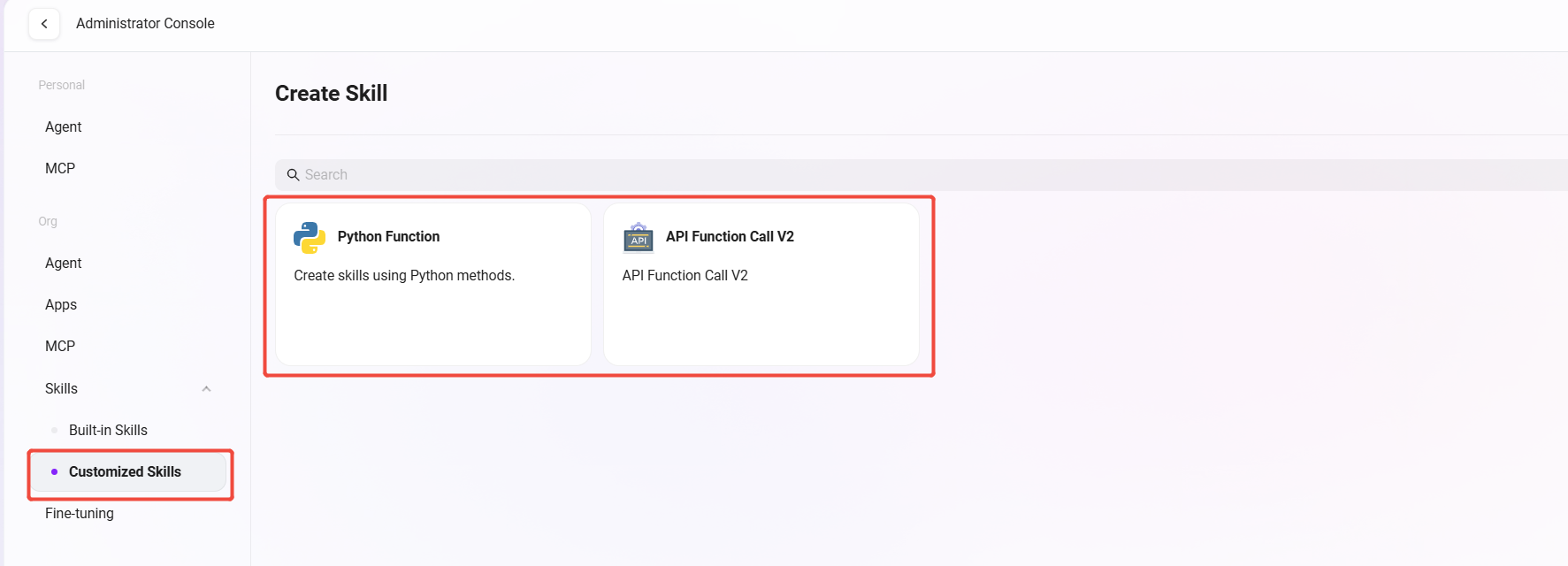How to Use MCP and Skills
How to Use MCP
MCP is the "bridge" or "plugin system" that connects AI models with the external world (tools, data, APIs). It allows AI models to securely and controllably call external services, transforming powerful capabilities into "tools" that the model can understand and use.
- Go to the SERVICEME NEXT homepage, click AI Studio in the left navigation bar to enter the Agent interface.
- Click "Create Assistant" in the upper left corner, and select the "Basic Creation" method to create a basic Agent.
- After filling in the basic information of the Agent (such as name, description, etc.), click confirm to enter the Agent detailed configuration page.
- On this page, in the MCP Services area, users select and enable the corresponding functional plugins according to their needs. For example, select the
addfunction in the calculator plugin. - After adding, click "Publish" in the upper right corner, indicating that the Agent has successfully added the selected MCP services and can call the corresponding functions in subsequent conversations.
- After publishing, enter the chat interface and input test content such as
1+1=, the assistant's response will show the MCP used.
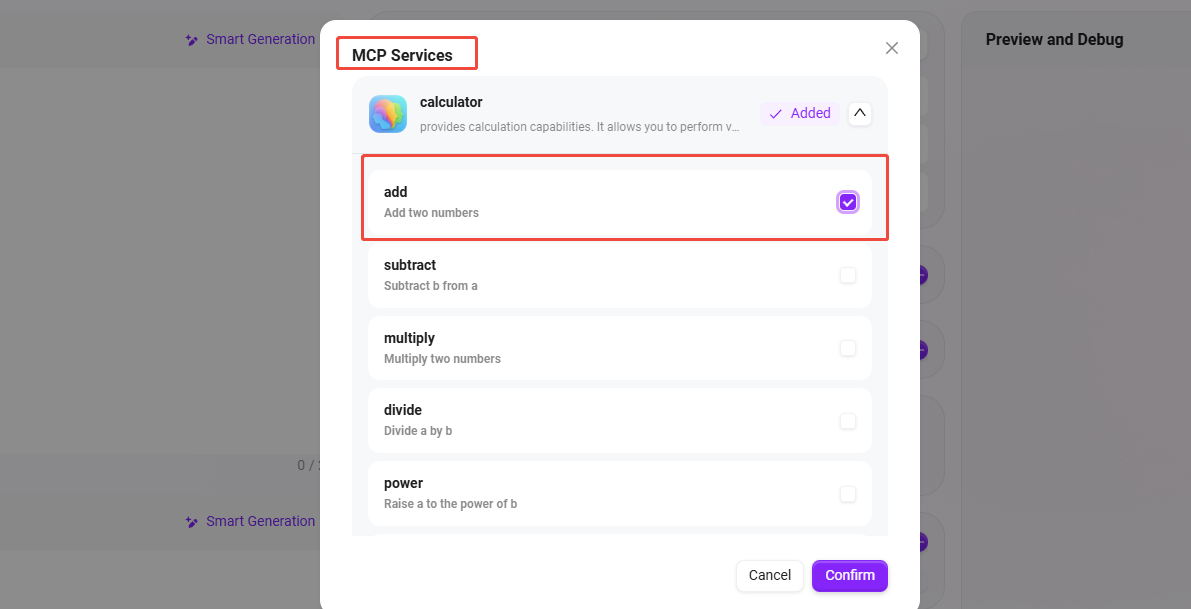
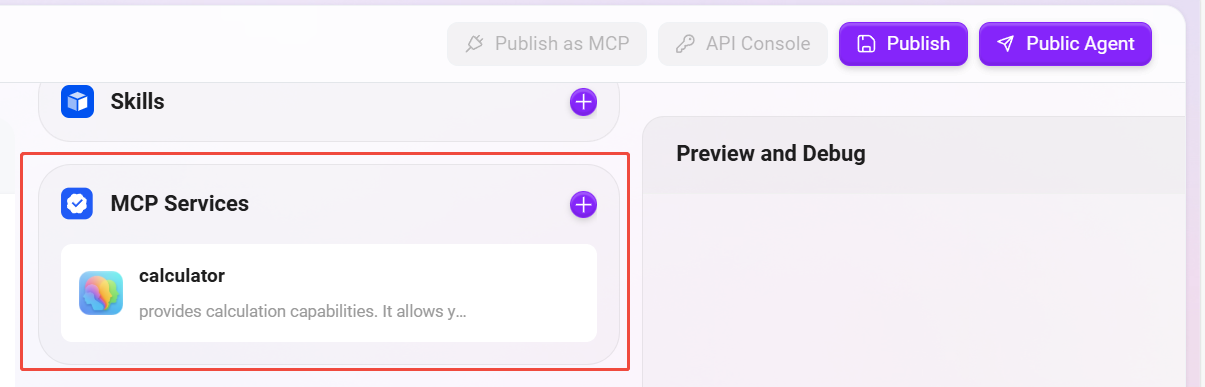
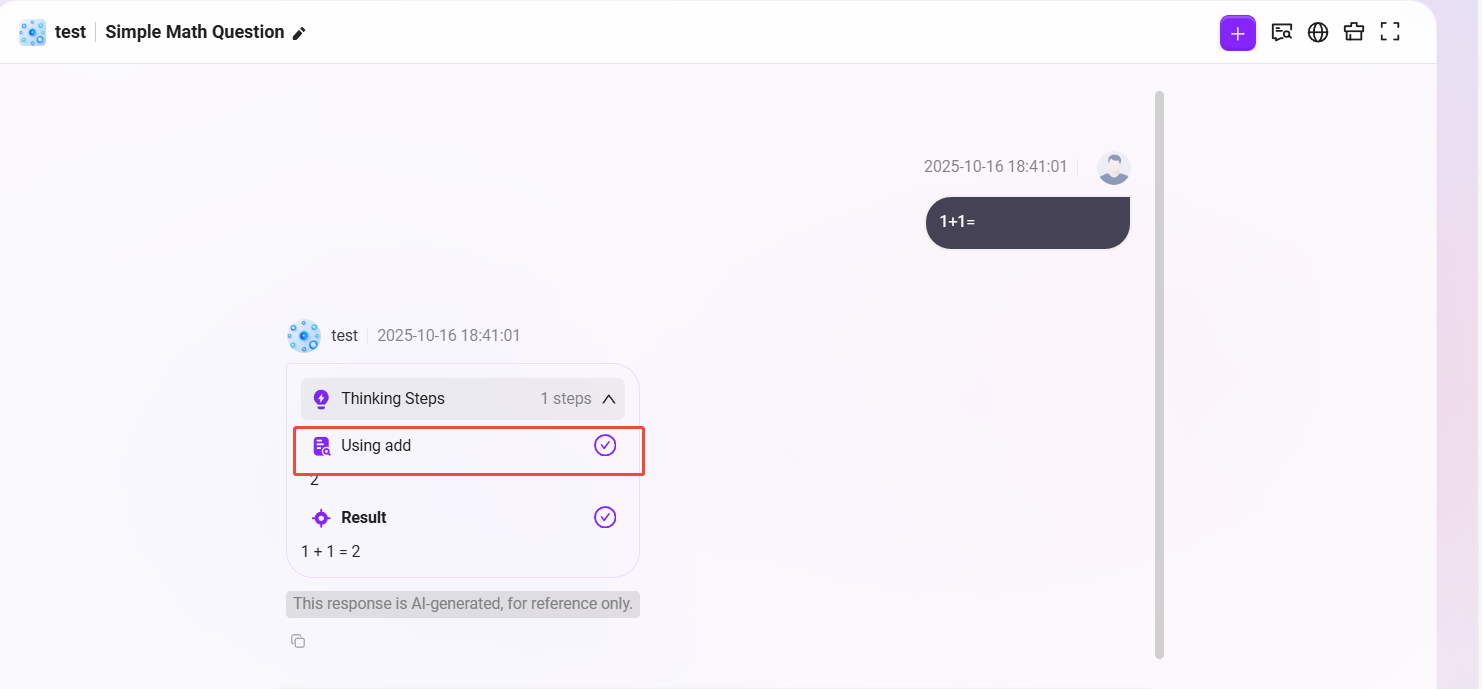
Built-in MCP
The system comes pre-equipped with ready-to-use MCP services, providing users with stable and reliable external capability extensions.
- calculator: Provides calculation functions. Allows users to perform various mathematical calculations through MCP tools.
- tavily: Provides real-time internet information access with advanced filtering options and domain-specific search features.
- arxiv: A free distribution service and open-access academic archive that includes academic literature from multiple fields.
Core value: Enables AI not only to rely on its built-in knowledge but to become a true assistant capable of operating tools, obtaining real-time information, and handling specific tasks.
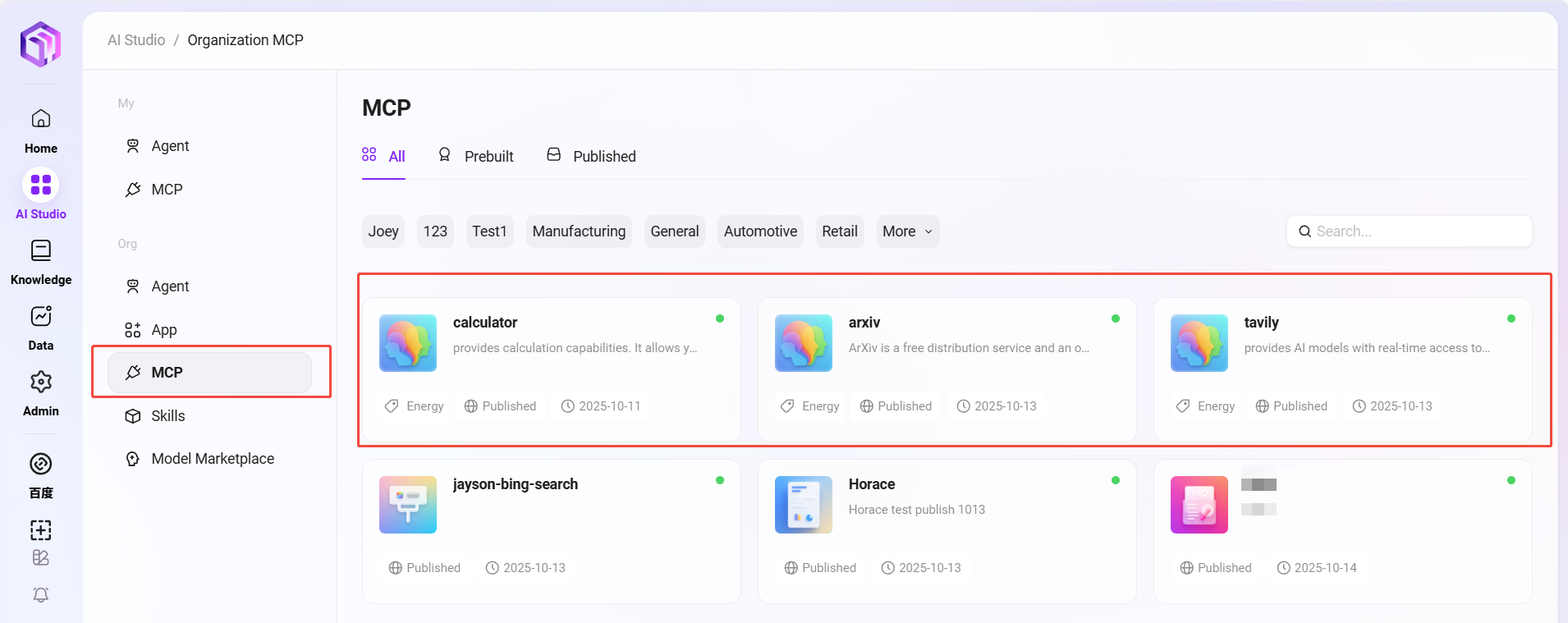
How to Use Skills
Built-in Skills
Built-in skills are function modules pre-developed and integrated by the system, designed to provide users with fast and convenient automated services. These skills can be used directly in assistant configuration without requiring additional development or setup by the user.
Available Built-in Skills
-
Google Search: Provides real-time, extensive information from the internet.
-
Tencent Search: Provides web information retrieval capabilities based on Tencent Search services, suitable for precise searches of Chinese content.
-
News Query Tool: This skill allows users to query the latest news information. Users can quickly obtain news reports on specific topics or keywords through simple commands, helping them stay informed about current hot events and information trends.
-
Webpage Reading: With this skill, users can specify a URL, and the system will automatically read the content of that webpage. This function is very useful for users who need to extract information from web pages, such as obtaining data from news sites, blogs, or any public web pages.
-
Text-to-Image: This skill uses the DALL-E interface to generate images. Users can input descriptive text, and the system will generate corresponding images based on these descriptions. This skill is suitable for scenarios requiring visual content generation such as design, artistic creation, and educational purposes.
Advantages of Built-in Skills
- Convenience: Users can use these skills directly without additional development or configuration.
- Diversity: Covers multiple functions including news querying, webpage content extraction, image generation, and internet search to meet different needs.
- Efficiency: Through integrated automated services, users can complete tasks and obtain information more efficiently.
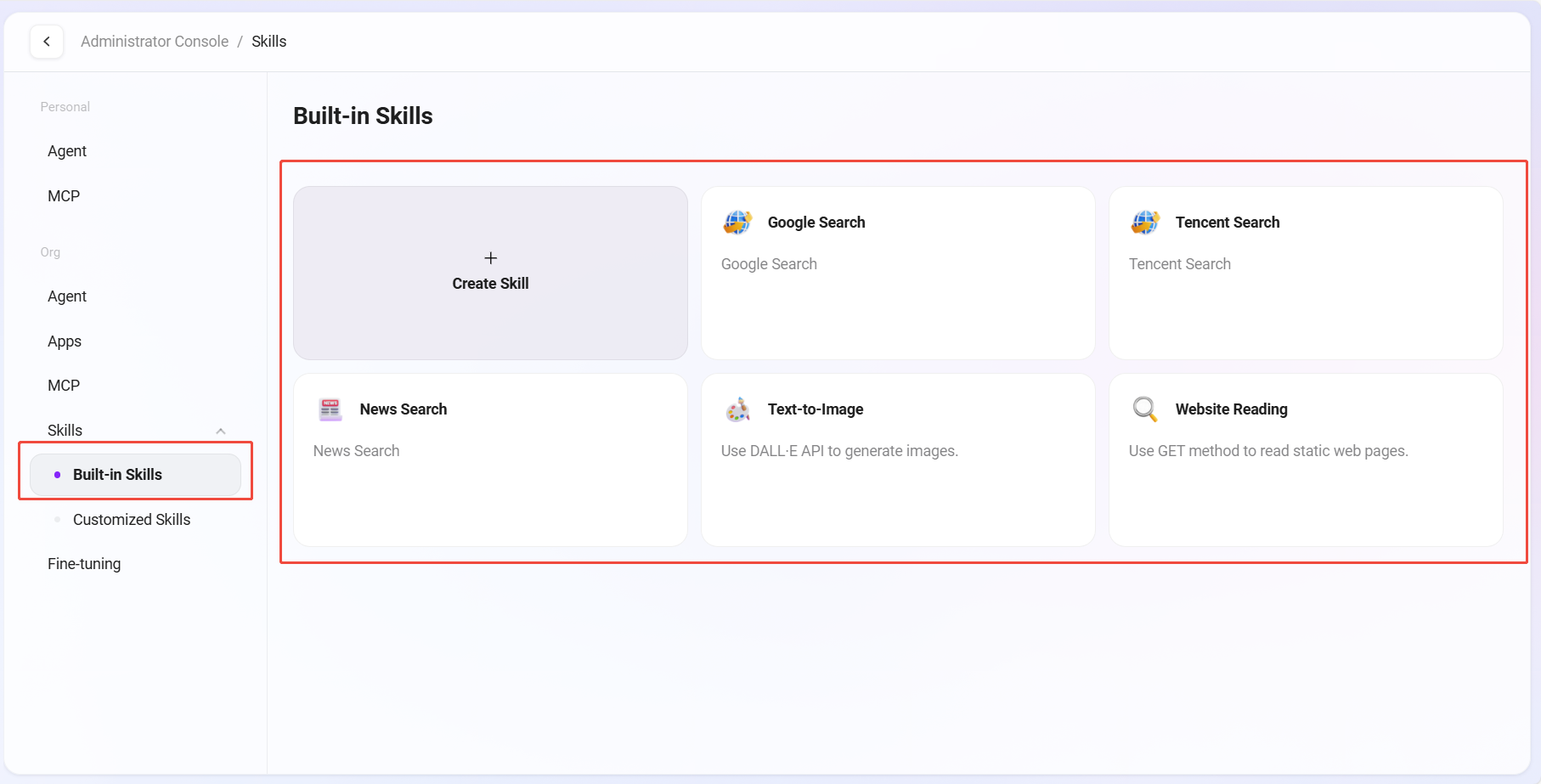
Custom Skills
Custom skills refer to skills developed or configured by users according to their specific needs and business scenarios. These skills can extend the assistant's functionality to better fit the user's personalized requirements.
Advantages of Custom Skills
- Flexibility: Users can customize skills according to their own needs to enhance the assistant's capabilities.
- Adaptability: Two creation methods, Python and API, meet different user needs, handling everything from simple to complex.
- Extensibility: Custom skills can be extended through programming to add more functions, making the system better aligned with business processes and scenario requirements.